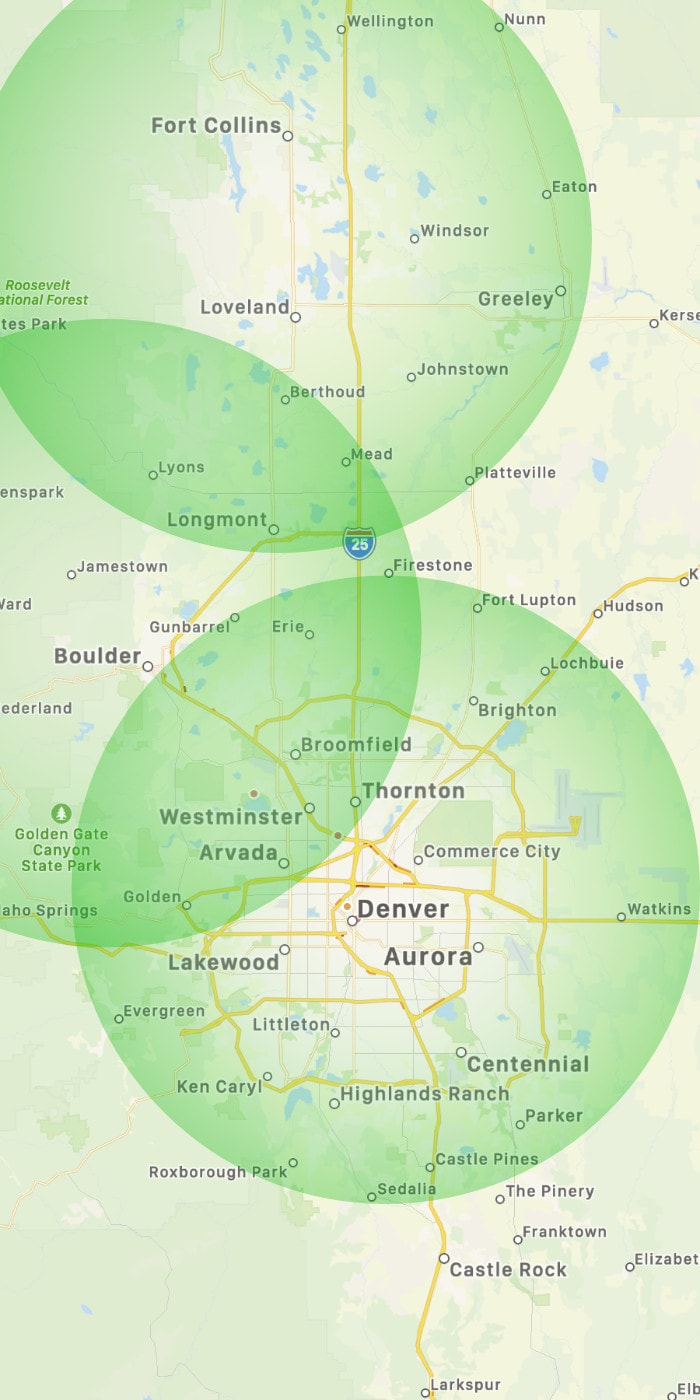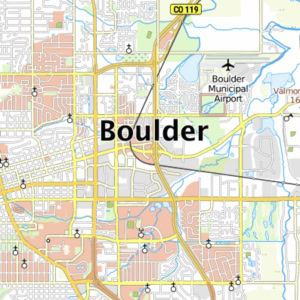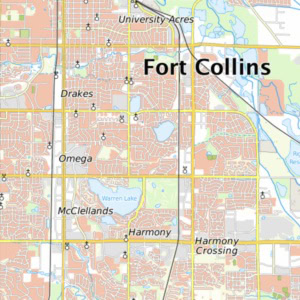RMTT Opinion on using Outlook with Google Mail
According to Google, Microsoft Outlook is supported as front end for Google Mail either via: IMAP: https://support.google.com/mail/troubleshooter/1668960?hl=en#ts=1665018,1665137 This only syncs mail, not calendar/contacts/etc. Google Apps Sync tool (paid version of Google Apps required): https://tools.google.com/dlpage/gappssync Syncs mail/calendar/contacts/etc. The Problem: What we've found at RMTT is that this is true - until it's not. Both of these solutions work great until they hit a hiccup, then it requires hours of our billable time to reset Outlook/Google Mail to [...]
Dolphin – How to manually update
If a computer fails to update automatically, it will refuse to launch until its version matches the other computers on the network. Even better, if it does manage to launch then all the other computers on the network will get errors telling them someone is out of date. The fix is to go to \\Server_With_Dolphin\DOLPHIN\Working\Data\DUS\Updates Files for updates are labeled UPDT[Date][Version].exe Find the most recent version or version applicable, copy the exe to the workstation in [...]
Eaglesoft – .NET Framework Errors
For Eaglesoft .NET Framework errors that cause application crashes similar to above the problem is versioning For Version 16, make sure to remove any .NET 4.5 versions (through "Programs and Features") Then while in "Programs and Features" click "Turn Windows features on or off" Make sure .NET 3.5 is selected Reboot Celebrate your victory
Carestream: Fix Locked Patient Charts in PracticeWorks
When PW locks up a patient chart/file/etc even though no one is actually using it, do the following. Make sure everyone is logged out of PW On the host server, open PSQL Monitor either by searching or in the Pervasive\Utilities folder in Start Menu Select MicroKernel > Active Sessions... Select "Delete All Sessions" then "yes" Everyone should have access again
Craestream: PracticeWorks and Printers
This is for when PW starts throwing and error "The printer 'HP OfficeJetLaser 5280CwDn Pro' is not installed on this machine!" First, open the program 'Configuration for CS PracticeWorks' Go to Documents > This user's defaults Select the printer to set as the default and click okay Do NOT select the option for setting the entire office's defaults Open up the PWORKS directory, usually directly in C:\ Search/Scroll to PWORKS.INI (it can be edited with [...]
Dexis – Adding a Platinum Sensor
This is for Dexis brand sensors that connect directly to a USB port. Get serial number from cable of sensor that is to be added to the system Download "DEXIS Platinum Sensor Installation" folder from T:\Dental folder Change the numeric portion in each the 3 calibration file names to match the serial number to be added Run the "DEXIS_Platinum_Sensor_Files.exe" on that computer Check that the serial number in the installer window matches the sensor to [...]
Windows – Auto Login with Domain
Best Way: SysInternals Autologon works best: https://docs.microsoft.com/en-us/sysinternals/downloads/autologon Alternative (old school) way: [HKEY_LOCAL_MACHINE\SOFTWARE\Microsoft\Windows NT\CurrentVersion\Winlogon] "DefaultUserName"="username" "AutoAdminLogon"="1" "DefaultDomainName"="domain" "DefaultPassword"="password"
pfSense – OpenVPN
How to setup OpenVPN on a pfSense Prerequisites Upgrade to 23.x, there are much better options with this firmware Setup using Active Directory Before you begin you should have: – a working PfSense router set up as the default gateway for your network – a working instance of Active Directory – a second internet connection to test fromNotes: – Steps in Active Directory are just examples. You can do it all with remote management tools, [...]
Updating your Gladinet Cloud Services Client
RMTT Hosted File Server is powered by Gladinet. For the most recent Client versions, visit this page and scroll to the bottom. Windows Users Click on Start / Control Panel Under Programs choose “Uninstall a program” Highlight Cloud Windows Client and choose Uninstall Reboot Download the installer for Windows 32-bit here or Windows 64-bit here. You can find which version (32-bit or 64-bit) of Windows you have here. Run the package you just downloaded Reboot **You [...]
RMTT IT Moving Guide & Checklist
Over the years at Rocky Mountain Tech Team we've had many of our clients move to new spaces, re-locate, or start up new businesses. In any situation regarding office space or even home offices there are always IT considerations that can be costly if not addressed at the onset. We've provided this complementary IT Moving Guide/Checklist. Please contact us with any questions. Download the PDF: Rocky Mountain Tech Team Moving Guide RMTT IT Moving Checklist & [...]